Tips On Writing Website Content: Learn How To Make Big Money
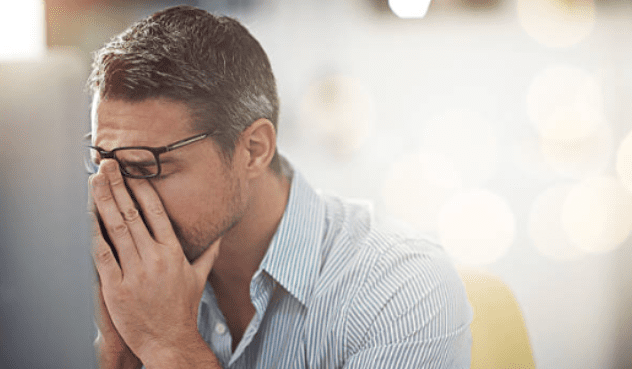
As a website owner, Tips On Writing Website Content are only good if you apply them.

I say that because one of the most difficult aspects of starting and maintaining an online business is writing good, relevant content.
Tips That Will Increase The Visual Appeal Of Your Copy
The following are tips that will help increase the visual appeal of your web copy:
- Replace text with photographs or videos
- Consider and try out different font sizes – think about people scanning large text first
- Emphasize quotes from satisfied customers or industry experts – this adds credibility to your website
- Don’t use long headlines (I am still guilty of this! I’ve done it on this post!) – break up long headlines into small ones with various sub-headlines
- Look for paragraphs within your content you can change into bullet points – this makes your site easier to scan
Although writing can be difficult for some, the platform that I recommend has excellent provisions for helping both new marketers and experienced ones in writing their own content.
What Are Your Alternatives?
Also, for many who are starting out writing web copy is a must because hiring copywriters is too expensive.
The only alternative when you are starting out is to write your own copy.
Similarly, making this situation more difficult is the fact that many web and blog owners do not like to write.
They view writing as a burdensome chore.
I can tell you without a doubt that many web and blog owners are not good copywriters.
Honestly, some of the web copy I’ve seen is really bad.
Here’s the dilemma: Web owners with mediocre to bad web copy actually expect to make sales with the inferior product they upload on the world-wide-web.
Well…that’s not how it works.
Tips on Writing Website Content – The One Reason Why 99% of Web Owners Suck at Writing
I’m going to tell you exactly what the main problem is:
When you write your content for your blog or website, you write for someone who’s going to read every word, every sentence, every paragraph.
While you’re attempting to compose your content, you can see it in your mind’s eye: you can picture a potential customer at your website or blog, clinging to every word of your text, so happy that you’ve presented another blog post for their consideration.
That is exactly the pattern most web owners follow.
Also, they’re treating online visitors like offline readers who read printed text like books, magazines, and newspapers; they’re assuming that their visitors like to read.
But here’s a fact that’s not new. Frankly, what I’m about to say has already been discovered by webmasters years ago:
The way online copy is read is completely different than the way printed copy is read.
Oh yeah!
Tips on Writing Website Content: Always Remember: People Scan – They Don’t Read!
This is nothing new. People have been scanning web copy for decades.
It’s just that some of us website owners are starting to understand it.
Every web visitor that arrives at your site will decide quickly if your site can help solve their problems.
Also, if a visitor scans your site and it looks confusing or complicated, paragraphs bunched together, unruly images, too many distractions, too much to choose from, too many shenanigans – guess what happens?
Gone. They click away to your competitor’s website.
Therefore, s
Let me explain…
Remember: your visitors are trying to solve a problem, they’re looking for information. So, in essence, you need to treat the visitors to your site like page “scanners”, not page “readers”.
Likewise, they’re searching for a product, service, or information that will help them solve a problem.
ALL web visitors, without question, consider two basic things: “Does this website have what I’m looking for?” and “Will I find what I’m looking for easily?”
Why Do People Scan Instead of Reading?
The reason why people scan is this: they are searching for specific information.
They do not want to read the entire article to find what they’re looking for.
Also, If you really think about the behavior of people who use a search engine it goes something like this:
Click link. Scan. Can’t find it. Scroll down.
Scan. Don’t see it. Click next page. Scan.
Scroll down. Scan. Is this it? No. Next page.
And this goes on and on and on until they find what they’re looking for.
Consequently, this is the behavior pattern of most people when they read web copy.
Please remember these two words: Behavior / Pattern.
Yes, there are people who actually read web copy like they read printed copy – but it’s very, very few.
When you write web copy, think about the behavior of someone using a search engine.
They are ultimately looking for an answer to a question.
To clarify, they will click on a link and scan the content for that answer.
If they don’t find it quickly and easily they’ll leave, go back to the search engine and try another link.
Another undisputed fact is that p
When they want it, they want to get right to it.
If they
I’ve said this over and over: people want solutions to their problems.
They don’t care who has the solution, as long as they can get it when they want it.
How can you write for scanners? Here’s a checklist:
- Make sure your headline clearly communicates your purpose.
- Use only relevant images, images that make sense.
- Are your sales messages clear?
- Summarize your key points with understandable sub-headlines.
- Using easy-to-scan bullet points communicates quicker.
How Much of Your Web Page Are People Really Reading?
I’m going to prove to you that this viewpoint on writing web copy is not new.
Decades ago, it was discovered how people read web copy.
In a report by Jakob Nielsen in October 1997 entitled: “How Users Read on the Web”, the report stated:
“People rarely read Web pages word by word; instead, they scan the page, picking out individual words and sentences.
In research on how people read websites, we found that 79 percent of our test users always scanned any new page they came across; only 16 percent read word-by-word. (Update: a newer study found that users read email newsletters even more abruptly than they read websites.)”
Also, here’s something that will surprise you: On average a user will only read 20% of the content on your page.
That’s right…Just 20%!
Tips on Writing Website Content: You Must De-Clutter Your Website
Your web visitors don’t want to “meander” around your website for long periods of time to find what they’re looking for.
They want to find it quickly.
Most importantly, many web and blog owners “talk” too much in their content.
They use way too many words that either
Therefore, I can honestly say that most web and blog owners should cut out half of the words in their content.
Do you use 5 sentences to make a point that could have been made in two sentences?
If you do, you need to prune the content of your website.
For instance, your web visitor decides quickly whether your site is useful or not.
If your site navigation, pages,
Remember, website visitors quickly GLANCE at your web page before guessing whether they’re in the right place or not.
Also, what’s fascinating is that even if they’re not completely sure they’re in the right place, site visitors still want to make a QUICK decision.
If potential customers are scanning your content, and not reading all of the words on your web pages, then how do you get your call to action across?
Have Your Most Important Information At the Top of Your Website Pages
Writing web copy is not the same as writing a report or paper for college.
Therefore, the trick on web pages is you have to present your most important points first.
How do you do this: Write a simple statement of what you do on your home page or in your first paragraph, where they can see it without scrolling down.
Once the visitor understands what you do, they may choose to get further details.
Also, have a simple statement of what you do on all of your other pages as well, so
Don’t assume that all they have to do is read your “About Me” page.
Having an “About Me” page is great, but if your visitor has determined it’s too much work to get what they’re looking for, they will never read it.
Basically, all potential customers want to know the big picture first and fast!
The bottom line is this: All readers want to know what exactly can you do to solve their problems?
Each page on your website should communicate clearly what your site is about.
This is particularly true of websites that sell products because you have to make it clear what your purpose is.
Likewise, too many web owners rely heavily on navigation bars that overwhelm with choices, are too wordy, too detailed, and too long
You CANNOT give potential customers too many choices. That’s NOT what they’re for!
Similarly, along with your content, you need to prune your navigation bar.
You must treat each page as a point of entry. If you think that everyone scans the home page first, you’re terribly mistaken.
If each web or blog page can be an entry page what does that mean?
- Make your pages easy to scan. If your pages hurt their eyes, they’re leaving.
- Be clear about what your website is about and why they are there.
- Have a call to action on every page that directs people what to do next: opt-in for your email messages, read relevant testimonials, click a link to a review page, get a free quote, and add what they want to their shopping cart.
Just Stick To The Facts
When a potential customer visits your page, your purpose should be obvious. Stay away from detailed descriptions and witty phrases that require potential customers to think.
They didn’t come to your site to think. They don’t have time. People don’t want to waste time trying to figure out what you do.
Keep your web copy clear and understandable. Use simple statements when writing; it’s been proven that simple statements work best on web copy.
Therefore, write as if you’re writing for a 13-year-old because that makes your copy easy to follow.
Some people get offended when I say make your copy easy to follow. They feel you’re insulting their intelligence.
Don’t buy into that. Refuse to let some people’s viewpoints deter you from making necessary changes to your web copy.
Don’t worry about offending someone because of your minimal approach; you want customers, and you want to make sales. Determine to make your web copy simple.
If you turn people off by writing this way, they were never going to buy from you in the first place.
Also, p
The ones who aren’t going to buy from you will complain about your web copy and find excuses – just as they always do.
Let me say a word about using jokes or so-called funny statements: I don’t use jokes.
Jokes are irrelevant. I’m not a comedian and neither are most of you reading this. Don’t try to be something you’re not. Just stick to the facts.

Tips on Writing Website Content: Blog Examples I Want You to Take Note Of
There are websites and blogs that are extremely successful because they have understood that people scan web content instead of reading it:
James Clear
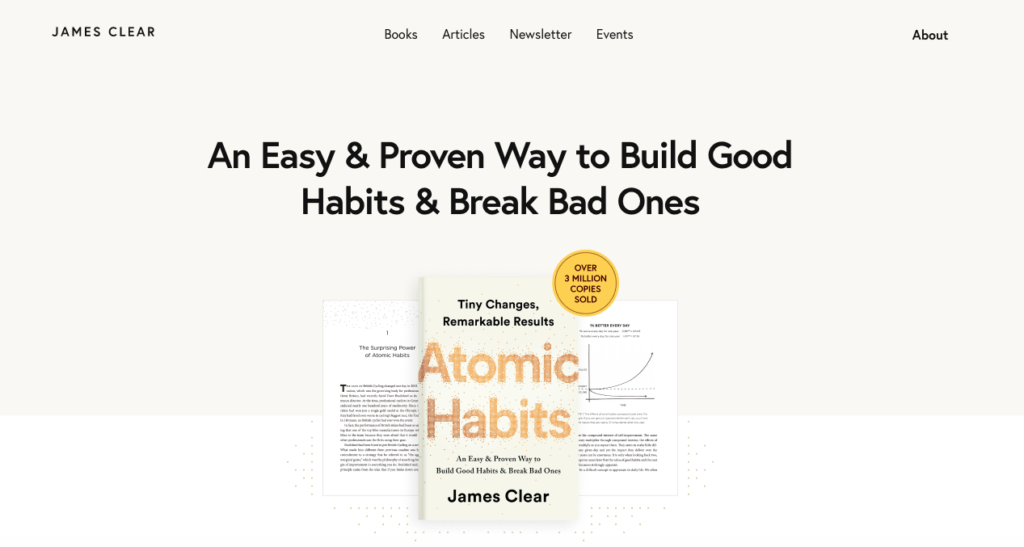
Above is James Clears’s homepage. There’s hardly anything on it! This blog has more “white space” than actual content!
Look at the beauty of this minimal approach. Guess What? This man easily earns six figures annually.
Notice the following about this blog:
- The information on this blog is extremely easy to scan. In 30 seconds or less, you know if James Clear has what you need. No confusion. No clutter.
- Each paragraph has 3 or fewer lines, which is excellent for scanning
- Only 6 options on the navigation bar. Perfect for scanning
- You immediately understand what this man does so you and instantly decide if he has what you need.
- No images to distract from scanning. The web visitor is allowed to focus strictly on content.
- There are no jokes, no witty sayings, and no unnecessary verbiage. Just pure content.
- I highly recommend you bookmark this man’s blog for reference. Go to
Neil Patel
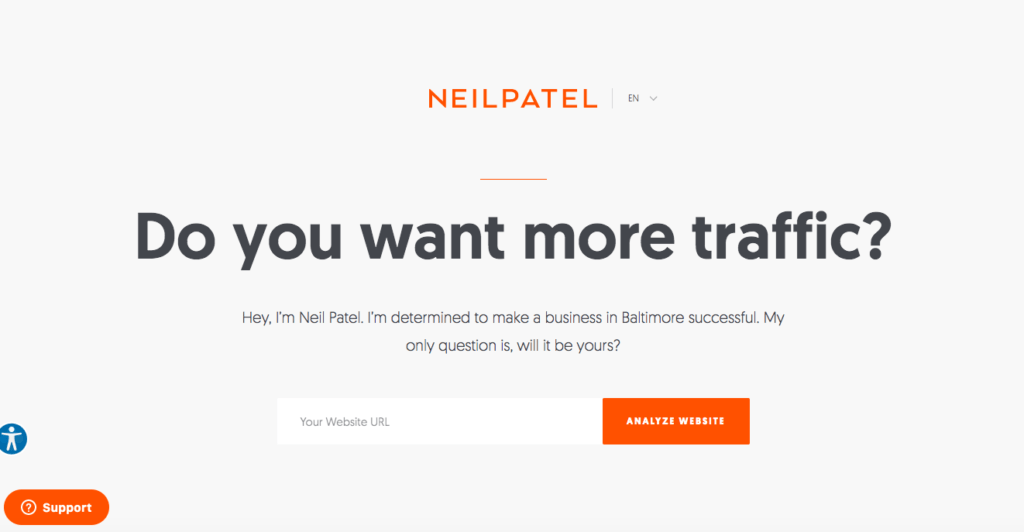
Neil Patel’s homepage is another example of how less is more.
- There’s no navigation bar at the top! His home page is simple and uncluttered. He gives you very few options to choose from. This is perfect for scanning
- With this minimalistic approach know in 5 seconds what Neil Patel does – you instantly decide if he has what you need.
- Scroll down on this same page and look at the content, he has only one or two sentences in a paragraph! Few of his paragraphs have 3 or more sentences! This is a scanner’s paradise!
- Neil Patel has more images than James Clear, but they’re perfectly placed and of high quality.
- None of Patel’s images distract from scanning. The web visitor is allowed to focus strictly on content.
- Notice how Patel avoids jokes, witty sayings, and unnecessary verbiage. Just pure content.
- This is another blog I highly recommend you bookmark.
Derek Halpern
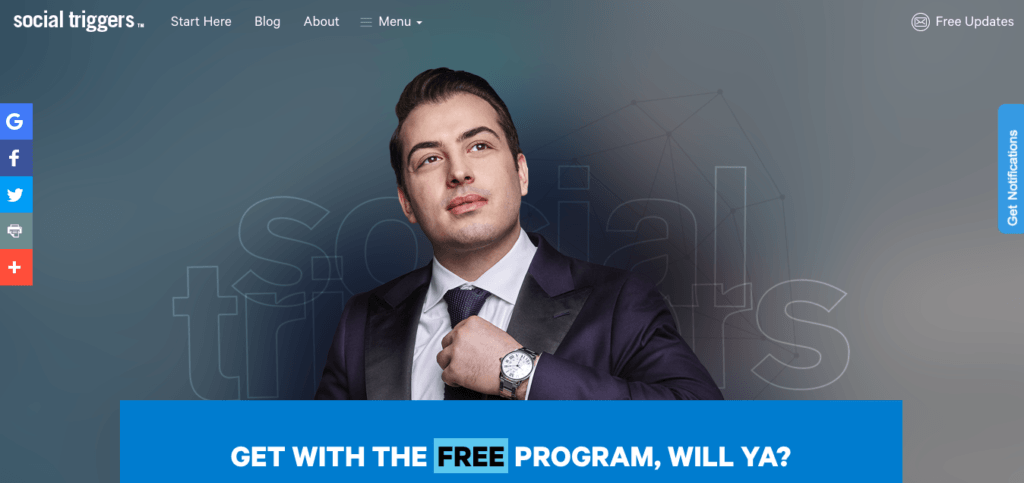
Another outstanding example:
- Simple and uncluttered navigation. Another site with only 5 menu options.
- Look at the message on the left: Not only is it easy to scan, you know immediately if this guy can help you solve your problems
- Looking at this guy’s image builds instant credibility and trust
- The “Menu” option and the navigation underneath have only 8 options. That’s it. No more. Excellent for scanners
- When you scan his blog, this guy only uses one, maybe two sentences for a paragraph!
- Notice the use of big, bold headlines that get right to the point.
- Bookmark this blog for reference as well; go to www.socialtriggers.com
Also, w
If you notice all three, they use plenty of “white space”.
White space means empty space.
Tips on Writing Website Content: Don’t Hide All Of Your White Space
Here is a FACT: Most blog and website owners FREAK OUT when they see any amount of white space!
The first thing an amateur does is jam as much as they can in the white space.
Don’t do this! Keep your website or blog AS UNCLUTTERED AS POSSIBLE!
Look at the examples of these blogs I’ve cited above. These guys earn AT LEAST six figures a year!
They know what they are doing! Don’t try to reinvent the wheel.
Also, n
Some website owners have had the bad habit of cramming everything they can on their website and feel they are successful because they may have made a few sales.
This brings a false sense of security. If you fail to make improvements to your site and move forward, your site will stagnate and die.
I guarantee it.
Tips on Writing Website Content: Here’s a Review of How to Make Your Copy Easy to Read:
- Use three to four sentences maximum in each paragraph to keep them short. Use shorter sentences as well.
- Work hard to avoid needless repetition
- Shorten your text and delete unnecessary words.
- Add “white space” or empty space – studies have shown that the more white space a website has, the more visitors trust the site
- Whenever you can change paragraphs into bullet points – they’re much easier to scan.
- Replace paragraphs with images and video whenever possible
- Prune and de-clutter your website to make it easier to scan – you can afford to get rid of at least half the words on each page
- Remember – readers are lazy. Write for lazy people
- Web visitors want to be addressed directly—use the word “you” as much as possible
- Use different font sizes for headlines and sub-topics – larger font sizes are easier for scanning
- When possible, emphasize quotes of experts – this adds credibility
The Truth About Writing Persuasive Web Copy
I’d love to tell you that writing a persuasive web copy is easy. The truth is writing simple, a useful copy can be downright difficult.
It’s been one of the hardest things I’ve endeavored to do.
However, I can honestly say this:
My #1 recommendation for building a great website or blog has made the process so much easier and enjoyable.
Additional Resources
- Can You Make Money With A Blog – You Absolutely Can!
- The Pros And Cons Of Affiliate Marketing – You Need To Know
Are You All In Or Faking It?
The bottom line for all of us is to help people solve their problems and make a wonderful six or seven-figure living doing so.
Consciously make the effort to stop being wordy. Stop using too many words.
Also, stop assuming you have to sound “knowledgeable” with technical jargon and over-the-top vocabulary.
Your readers are not academics. They aren’t impressed with your vocabulary.
Even if they were, they don’t want to be reminded of that when they read your content. They want to escape – even if it’s briefly.
Therefore, always make the text of your context as simple as possible.
Anthony Robbins says that modeling others was the single most important decision he made that helped him become the success he is today.
Model James Clear. Learn from Neil Patel. Imitate Derek Halpern.
Also, do you know some other successful website owners or bloggers you particularly like? If they’re following the suggestions in this article, then model them.
Something else about Clear, Patel, and Halpern:
These guys have a niche. They stick to their niche. These guys don’t try to be everything to everybody.
They have a specific purpose for their online presence. The four of them know themselves and their business.
These guys aren’t fake. They’re all in.
They don’t play games and they don’t take crap from anyone.
Do you? Are you “all in”?
Therefore, make your message clear. Establish your position firmly.
When you have this mindset, when you approach your business this way, it becomes much easier to create web and blog copy.
Finally, learn to create copy that truly motivates people to solve their problems and become better than they are.
You can do this!
Talk Soon,
Howard





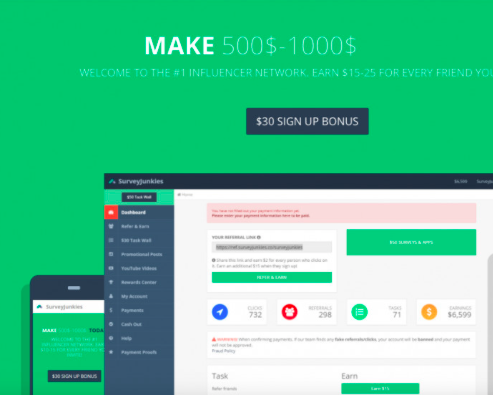


Hi there,
Brilliant article – laid out exactly as you say works.
And I found myself scanning it – even though the article is about how people scan webpages!! But it’s true – I just did exactly that. And I do it all the time.
Funnily enough, the same principle applies to YouTube videos – there’s so many I click away from because there’s so much waffle mixed in with the content I actually want. I don’t skip/skim videos because I can’t – but if the content isn’t almost immediately obvious I’ll choose another video!
Thanks for a great article – I shall take this on board with my future articles.
What’s your thoughts on using a Table Of Contents in your blog posts?
All the best,
Steve
Hey Steve,
Thank you for the kind words. Even before I wrote this I’ve been “scanning” my content and didn’t realize that I was doing it!
As far as a table of contents, I think that’s a great idea, or a least some type of directory of past blog posts. I actually am in the process of implementing your suggestion myself.
Thanks again for taking the time to read my post!
Talk Soon,
Howard
Wow, you are describing me to a T. Whilst I love my blog, I actually don’t love the writing part. The main reason being that I’m not very good at it:( That’s probably why people don’t stay on my site for too long.
I agree with you on that less is more. This is something I learnt when I studied web design. Your best tip is, write like you are writing to a 13 year old! Very clever:) I’m going to try it out and hopefully I’ll see some improvements to my site. Thanks
Hey Hollie Rose,
The reason why I provided the examples on million dollar bloggers is because most people don’t think these guys write this way! It’s absolutely amazing!
So if they can write like this, why can’t we?
We need to pattern ourselves after successful people…If we do that we are bound to get good results!
Can you dig it?
Talk Soon, Howard
As an entrepreneur writing and updating website content, sales scripts, blogs, etc. in an effective way is a must. That is pretty much what lead me to this article. To say that we are writing content for scanners is sad but true. I will keep this information in mind moving forward.
Hey Shawn Bracey,
Look…The proof is out there. That’s why in the post I provided examples from Million Dollar bloggers.
Now, heres the thing: If these guys who make seven figures every year write so people can scan, why wouldn’t I want to do the same.
Tony Robins made it clear years ago: Go find the man or woman who is having MASSIVE success and go model them.
In other words, if you do exactly what these million dollar bloggers are doing, your results will be pretty awesome.
Just a thought, my friend.
Talk Soon,
Howard
Content marketing is not that simple, it is a known fact that if you can’t hold your reader’s attention for the first few minutes then you have lost them therefore you contend should be as such to hold their attention from the moment they start reading. While it is true that continual posting can drive traffic continual posting alone can’t do. What you write must be engaging to your audience.
Hey Norman,
Thank you for taking the time to read and respond to my post.
I absolutely disagree with you.
Content writing is that simple.
The example of million-dollar bloggers I provided in my post proves my point beyond doubt.
Again, thank you for your consideration.
Talk Soon,
Howard
I never really thought about how the average person would view my website. What you are saying makes perfect sense, and has made me realize that I need to look at all my work again. I enjoy writing, and I hear that I am pretty good at it, but if nobody sticks around to read my content, it just won’t matter. Thank you for opening my eyes!
Hey Clay,
Just look carefully at the examples of million-dollar bloggers I’ve provided in that post.
These guys “get it”.
If we write like they write, more people will “scan” our content and take action, that “action” ultimately being more sales.
If it works for them, then why in the world would it not work for us?
Talk Soon,
Howard